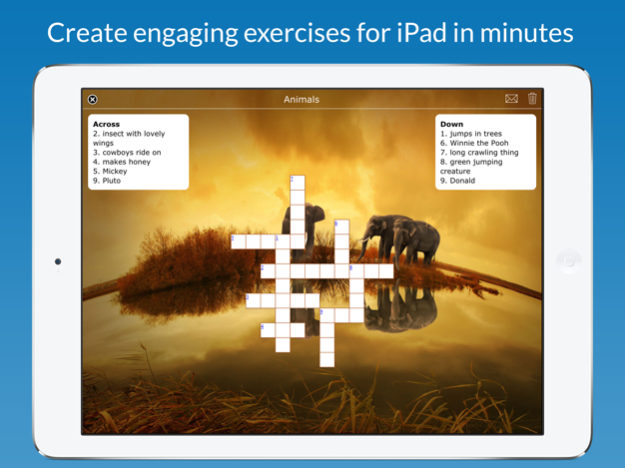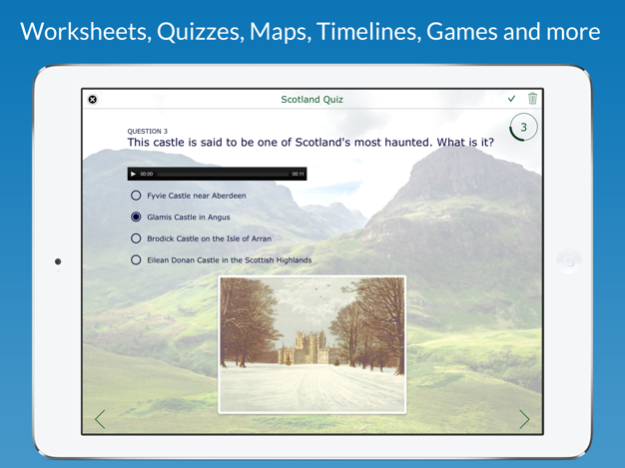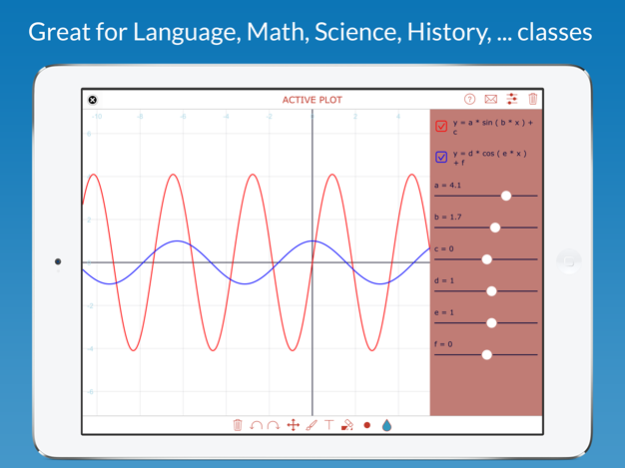BookWidgets 2.8.4
Continue to app
Free Version
Publisher Description
Create engaging exercises for iPads and iPhones in minutes: Worksheets, Games, Quizzes, Maps, Timelines, and much more. Easily share a wide variety of beautiful and fun activities with your classroom, even if you're not a tech wizard.
Choose from a broad range of activity types, and add your own text, images, questions and imagination. Your “widget” can be shared privately with a simple link, or embedded in any learning management system, and works on any device. BookWidgets is great for blended learning, flipped classrooms, as well as more traditional classrooms. Our analytics can track learner activity, so teachers can easily review and grade student work.
BookWidgets works seamlessly with other educational apps like Showbie, iTunes U, iBooks Author, Explain Everything, Book Creator and many others.
--------
“With BookWidgets, teachers don't have to force the kids to work on their exercises. They can fill in gaps and practice lessons as many times as they wish. This makes good students better and average students achieve levels they hadn't even aspired to before.” - Brian Dawson, 1:1 iPad Coordinator
“If you aren't using BookWidgets in your 1:1 classroom, you are missing out on one of the best educational tools available.” - Harry Dickens, Instructional Technology Consultant
“Using BookWidgets is just brilliant, I'm only limited by my own creativity now.” - Frans Ittmann, Apple Distinguished Educator
“My pupils were cheering in class today, because they got BookWidgets for homework. Feeling motivated!“ - Martin Ringenaldus, Language teacher
Jul 21, 2020
Version 2.8.4
- 'My Widgets' speed improvements
- Sign in with Apple
- Only recently viewed widgets are now available in Schoolwork
About BookWidgets
BookWidgets is a free app for iOS published in the Kids list of apps, part of Education.
The company that develops BookWidgets is Kidimedia. The latest version released by its developer is 2.8.4.
To install BookWidgets on your iOS device, just click the green Continue To App button above to start the installation process. The app is listed on our website since 2020-07-21 and was downloaded 1 times. We have already checked if the download link is safe, however for your own protection we recommend that you scan the downloaded app with your antivirus. Your antivirus may detect the BookWidgets as malware if the download link is broken.
How to install BookWidgets on your iOS device:
- Click on the Continue To App button on our website. This will redirect you to the App Store.
- Once the BookWidgets is shown in the iTunes listing of your iOS device, you can start its download and installation. Tap on the GET button to the right of the app to start downloading it.
- If you are not logged-in the iOS appstore app, you'll be prompted for your your Apple ID and/or password.
- After BookWidgets is downloaded, you'll see an INSTALL button to the right. Tap on it to start the actual installation of the iOS app.
- Once installation is finished you can tap on the OPEN button to start it. Its icon will also be added to your device home screen.